How to Create an Alternative Page with Proper Canonical Tag
When it comes to search engine optimization (SEO), one of the key things you need to consider is duplicate content. If you have two pages on your website that have the same or very similar content, Google may have a hard time determining which one to show in search results. This can hurt your SEO and ultimately your business.
One solution to this problem is to create an alternative page with a proper canonical tag. In this article, we’ll go over what a canonical tag is, why you need it, and how to create an alternative page with a proper canonical tag.
What is a Canonical Tag?
A canonical tag, also known as a rel=canonical tag, is an HTML element that tells search engines which page is the primary version of a piece of content. It’s used when you have multiple pages on your site with similar or identical content, and you want to indicate to search engines which one is the authoritative version.
For example, if you have an ecommerce site with multiple pages for the same product (e.g. a page for each color of a t-shirt), you may want to use a canonical tag to indicate that the main product page is the authoritative version, and the color-specific pages are duplicates.
How to Create an Alternative Page with Proper Canonical Tag
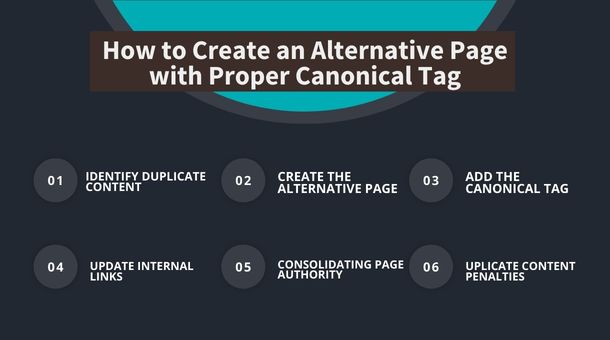
Now that we’ve covered the benefits of using a canonical tag, let’s go over how to create an alternative page with a proper canonical tag.
Step 1: Identify Duplicate Content
The first step is to identify which pages on your site have duplicate content. This can be done by using a tool like Siteliner, which scans your site and identifies pages with duplicate content.
Step 2: Create the Alternative Page
Once you’ve identified the duplicate content, you need to create an alternative page with unique content. This can be done by either rewriting the content or creating new content altogether. The key is to make sure that the alternative page is sufficiently different from the original page to avoid being flagged as duplicate content.
Step 3: Add the Canonical Tag
Once you’ve created the alternative page, you need to add a canonical tag to it. This tag should point to the primary version of the content. In most cases, this will be the original page that had the duplicate content.
The canonical tag should be added to the head section of the HTML code for the alternative page. Here’s an example of what the code should look like:
<link rel="canonical" href="https://www.example.com/original-page">In this example, the canonical tag is pointing to the original page, which has the URL https://www.example.com/original-page.
Step 4: Update Internal Links
After you’ve added the canonical tag to the alternative page, you need to update any internal links on your site that pointed to the original page.
Why Use a Canonical Tag?
Using a canonical tag has several benefits, including:
1: Avoiding Duplicate Content Penalties
When Google detects duplicate content on your site, it may penalize you by lowering your search rankings or removing your pages from search results altogether. By using a canonical tag, you’re telling Google which version of the content is the primary one, which can prevent duplicate content penalties.
2: Consolidating Page Authority
If you have multiple pages on your site with similar content, they may be competing with each other for search rankings. By using a canonical tag to indicate the primary version of the content, you can consolidate the page authority of all the similar pages onto one page, which can help that page rank higher in search results.
3: Simplifying Site Management
If you have a large website with many pages, managing duplicate content can be a headache. By using canonical tags, you can simplify site management by indicating which pages are duplicates and which one is the primary version.
Impotent of Canonical Tag in SEO

Canonical tags play an important role in SEO by helping search engines understand which version of a page is the authoritative version. Here are some of the key reasons why canonical tags are important for SEO:
1: Preventing Duplicate Content Penalties
Duplicate content is a common problem for many websites, and it can be detrimental to your SEO efforts. When search engines encounter duplicate content, they may not know which version of the page to show in search results, or they may penalize your site for having duplicate content.
By using a canonical tag, you can tell search engines which version of the content is the primary version, and which versions are duplicates. This can help prevent duplicate content penalties and ensure that your site is ranking as well as it can.
2: Consolidating Page Authority
When you have multiple pages on your site with similar content, they can compete with each other for search rankings. This can dilute the authority of your pages and make it harder for them to rank well in search results.
By using a canonical tag to indicate the primary version of the content, you can consolidate the authority of all the similar pages onto one page. This can help that page rank higher in search results and improve your overall SEO performance.
3: Simplifying Site Management
If you have a large website with many pages, managing duplicate content can be a headache. By using canonical tags, you can simplify site management by indicating which pages are duplicates and which one is the primary version.
This can make it easier to keep your site organized and ensure that your content is being properly indexed and ranked by search engines.
4: Improving User Experience
When users search for information online, they want to find the most relevant and helpful content possible. Duplicate content can be confusing for users and make it harder for them to find the information they’re looking for.
By using a canonical tag, you can ensure that users are being directed to the most relevant and authoritative version of your content. This can improve the user experience on your site and help you build a loyal audience.
Conclusion
Canonical tags are an important tool for SEO that can help you avoid duplicate content penalties, consolidate page authority, simplify site management, and improve user experience. By using canonical tags properly, you can ensure that your content is being properly indexed and ranked by search engines, and that your site is performing as well as it can in search results.
If you’re not already using canonical tags on your site, it’s worth taking the time to implement them and ensure that your content is being properly optimized for SEO.
How to Create an Alternative Page with Proper Canonical Tag How to Create an Alternative Page with Proper Canonical Tag How to Create an Alternative Page with Proper Canonical Tag How to Create an Alternative Page with Proper Canonical Tag How to Create an Alternative Page with Proper Canonical Tag
How to Create an Alternative Page with Proper Canonical Tag How to Create an Alternative Page with Proper Canonical Tag How to Create an Alternative Page with Proper Canonical Tag How to Create an Alternative Page with Proper Canonical Tag How to Create an Alternative Page with Proper Canonical Tag How to Create an Alternative Page with Proper Canonical Tag How to Create an Alternative Page with Proper Canonical Tag
