In today’s digital age, social media has become an integral part of our lives, and Instagram is one of the most popular platforms for sharing photos and videos.
However, many users may not be aware that Instagram automatically saves a copy of all their posted photos to their device’s camera roll.
While this feature can be convenient, it can lead to cluttered photo galleries and privacy concerns. In this article, we will explore how to disable Instagram’s automatic photo-saving feature and some frequently asked questions about this topic.
How can I prevent Instagram from saving my posted photos?

To prevent Instagram from saving your posted photos, follow these steps:
- Open the Instagram app and go to your profile page.
- Tap the three horizontal lines in the top right corner to open the side menu.
- Tap on the Settings gear icon at the bottom of the menu.
- Scroll down and tap the “Original Photos” option under the “Settings” section.
- Toggle off the switch next to “Save Original Photos.”
Once you’ve turned off this feature, Instagram will no longer automatically save a copy of your posted photos to your device’s camera roll.
Is it possible to disable the automatic saving of photos on Instagram?
Yes, disabling the automatic saving of photos on Instagram is possible. By default, Instagram saves a copy of all the photos and videos you post to your device’s camera roll. While this feature can be convenient, it can lead to cluttered photo galleries and privacy concerns. Fortunately, Instagram has provided an option to turn off this feature.
To disable the automatic saving of photos on Instagram, navigate to the “Original Photos” option in your Instagram settings and toggle off the switch next to “Save Original Photos.” This will prevent Instagram from saving a copy of your posted photos to your device’s camera roll.
It is important to note that this setting applies only to the photos and videos that you post from your Instagram account. If you want to save a copy of a particular photo or video, you can do so by manually saving it to your device’s camera roll.
Disabling the automatic saving of photos on Instagram can help you keep your photo gallery clutter-free and organized. It can also prevent the accidental sharing of photos you didn’t intend to share with others. Additionally, it can help you save storage space on your device, as you won’t have multiple copies of the same photo or video saved in your camera roll.
What are the steps to turn off Instagram’s “Save Original Photos” feature?
Here are the steps to turn off the “Save Original Photos” feature on Instagram:
- Open the Instagram app on your mobile device and go to your profile page.
- Tap the three horizontal lines in the top right corner to open the side menu.
- Tap on the gear icon at the bottom of the menu to access your account settings.
- Scroll down to the “Settings” section and tap “Account.”
- Scroll down to the “Original Photos” option and tap on it.
- Toggle off the switch next to “Save Original Photos.”
Once you have turned off the “Save Original Photos” feature, Instagram will no longer save a copy of your posted photos to your device’s camera roll. This means that if you want to save a copy of a particular photo or video, you must do so manually.
By disabling this feature, you can keep your camera roll clutter-free and save storage space on your device. It can also help protect your privacy by ensuring that only the photos and videos you choose to save are stored on your device.
What are the benefits of disabling photo saving on Instagram?

Here are some benefits of disabling photo saving on Instagram:
- Helps to keep your camera roll uncluttered by avoiding multiple copies of the same photo.
- Protects your privacy by storing only the photos and videos you save on your device.
- Saves storage space on your device as you won’t have multiple copies of the same photo or video saved in your camera roll.
- Prevents any accidental sharing of photos you didn’t intend to share with others.
- Allows you more control over what you save on your device, as you must manually save photos you want to keep.
Will disabling photo saving affect the quality of my Instagram posts?
No, disabling photo saving on Instagram will not affect the quality of your posts. When you disable the “Save Original Photos” feature, Instagram will still save a copy of your photo to their servers at the same quality as the original image.
This means that the quality of your Instagram posts will remain the same, regardless of whether or not you have enabled the automatic saving of photos.
Additionally, it is important to note that the “Save Original Photos” feature only affects the photos and videos you post from your Instagram account. If you want to save a copy of a particular photo or video, you can still do so by manually saving it to your device’s camera roll.
What other photo-sharing platforms allow users to disable automatic photo saving?
Several other photo-sharing platforms allow users to disable automatic photo saving. Here are a few examples:
Snapchat:
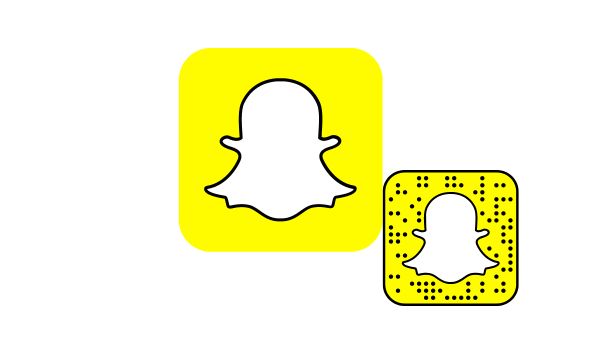
Similar to Instagram, Snapchat can save snaps to your device’s camera roll. You can disable this feature by going to the app’s settings and toggling off the “Save to Camera Roll” option.
TikTok:

TikTok also allows users to save a copy of their videos to their device’s camera roll. To disable this feature, go to the app’s settings, select “Privacy,” and toggle off the “Save Videos” option.
VSCO:
VSCO is a popular photo editing and sharing app with an option to disable automatic photo saving. You can turn off the “Save to Camera Roll” feature by going to the app’s settings and toggling off the option.
Flickr:
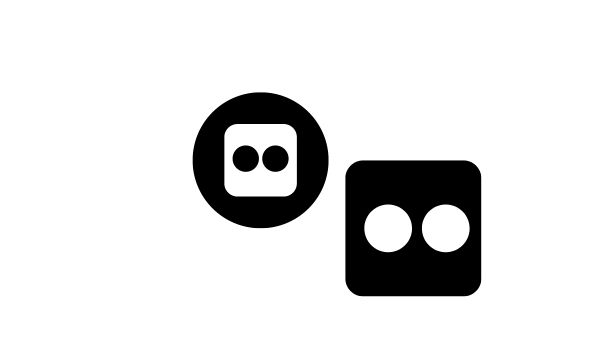
Flickr is a photo-sharing platform offering a wide range of photo management options. Users can choose whether or not to automatically save their uploaded photos to their device’s camera roll.
conclusion
if you want to prevent Instagram from automatically saving your posted photos to your device’s camera roll, you can disable the “Save Original Photos” feature in your account settings.
This feature is available on iOS and Android devices, and disabling it will not affect the quality of your Instagram posts. Disabling automatic photo saving can have several benefits, such as keeping your camera roll uncluttered and protecting your privacy.
Additionally, several other photo-sharing platforms, such as Snapchat, TikTok, VSCO, and Flickr, allow users to disable automatic photo saving. By choosing a platform that aligns with your preferences, you can have more control over what photos are saved to your device.
